S.Dvorsky NEWS
- Provence 2018

- Velka Fatra 2018
- MDD vlaciky 2018

- Funny Regatta 2018

- Gyor 2018
- Kvetinkovo 2018
- Nelahozeves 2018
- Cyklo Unetice 2018
- Kačín 2018
- FK3+1 RK 2018
- Zlom.bezka 2018

- Bowling 2018
- Hajenka 2018

- Saigon 2017

- Vysoka 2017
- Inovec 2017
- Zuberec 2017
- Velka Fatra 2017
- Muran 2017
- Babia Hora 2017
- Slov.Raj 2017

- Male Karpaty 2017
- Pezinok 2017

- Jested 2017
- Zlom.bezka 2017
- Bowling 2017
- Silv. Kubinka 2017
- Laser Game 2016
- Maly Slavin 2016
- 3-jezy Vltavy 2016
- Inovec 2016
- Cyklo Morava 2016
- Cyklo Melnik 2016
- Sumava 2016
- Regata 2016
- Silv. Broumov 2015
- Silv. Kubinka 2015
- Slov.vinohr.2015
- Ondřejov-Špulka 2015
- Krkonose 2015
- Saske Svyc.2015
- Regata 2015
- Ceske Svyc.2015
- Zlom.bezka 2015
- Praha 2014 V&J
- Choceň 2014
- Zahorska Ves 2014
- V.Fatra 2014
- Israel 2014
- Ještěd 2014
- Krkonose 2013
- Ještěd 2013
- Slovacke vinohr.2013

- Nižbor 2013
- M.Fatra-Stefanova 2013
- Snezka 2013
- V.Fatra 2013
- Cerv.Vrchy 2012
- M.Fatra-Stefanova 2012
- Splav Hrona 2012
- Cyklo Z.Ves 2012
- N.Tarty 2012
- V.Fatra 2012
- Rohace 2011
- Jachta 2011
- Splav D.ramena 2011
- Splav Vltavy 2011
- SPS 92-po 20 rokoch
- M.Fatra-Stefanova 2011
- M.Fatra-Stoh 2011
- V.Fatra 2011


- Vršatec 2011
- IFONITA 2010


- Slov.Vinohr 2010


- Scotland 2010


- Splav Vltavy 2010

- Splav M.Dunaj 2010

- Murvica 2010
- Svadba M&J 2010


- Zahorska Ves 2010
- Rohace 2010

- Jachta 2010
- Tatry 2009

- FOVEFAT 2009


- Zlomena bezka 2009
- Snezka-Adrspach 2008
- V.Fatra premeny 2004-8
- N.Geographic & MIX
M.Kosik NEWS
Albumy kamaratov
- Juro Majerský
- Miro Košík
- Ales Formanek
- Igor Češko
- Jozef Srpoň
- Michal Bocek
- Rasto Lauko
- Rasto Lauko
- Zuzana Halkova
- Rasto Michalek
- Robert Globan
Image Processing Tools Used
Latest:
 Sibenik 2021 |  3-jezy Vltavy 2016 |  Inovec 2016 |  Cyklo Morava 2016 |  Sumava 2016 |  Krkonose 2015 |  Saske.Svyc.2015 |  Trend Regata 2015 |  Ces.Svycarsko 2015 |
Pmwiki plugins (cookbooks)
- Highslide ... A recipe that enables you to use the Highslide JS application in your wiki.
- Lightbox 2 ... unobtrusive script used to overlay images on the current page. It's a snap to setup and works on all modern browsers.
- ThumbList 2 ... A thumbnail picture gallery for PmWiki, ThumbList 2 Talk, ThumbList 2 Talk Archive
- Mini ... Simple, lightweight, un-bloated thumbnail and gallery generator
- Mini Fancy box ... Fancybox jQuery slideshow for the Mini gallery
MUSIC
Website background music :
Image search
- https://www.tineye.com/ ... plus Firefox pluggin
- http://www.google.com/imghp .. google image search
Lupas Rename 2000 - File batch-renaming tool
Lupas Rename 2000 .. mainly to lowercase filename conversion
- reneme
- replace substrig
- LOWER/UPPER case
- sequential numbering
- prefixes/postfixes
Irfanview - Image-Picture batch processing tool
Batch processing (image shrink & rename)
- Ifranview pluggins
- EMAIL - (version 3.85): allows IrfanView to send images as emails
- EXIF - (version 4.27): allows IrfanView to show EXIF information from JPG files
- FTP - (version 4.00): allows IrfanView to transfer files from Thumbnails window using FTP
- IPTC - (version 4.27): allows IrfanView to show/edit IPTC and Comment information from JPG files
- JPG_TRANSFORM - (version 4.27): allows IrfanView to support lossless JPG operations
- LCMS - (version 4.25): allows IrfanView to use color management
- Ifranview forum
Exifer for Windows - Image-Picture processing tool
Exifer for Windows ... Because many image processing software destroys this metadata when saving such files, the idea was to create a backup of the metadata before editing it in any software, and then, after that to restore it back into the processed file. With Exifer you can do this very easily.
Features
- Supports EXIF (up to 2.2) and IPTC data in JPEG and TIFF files
- Reading and displaying of makernotes by Canon, Casio, Fuji, Minolta, Nikon and Olympus
- Backing up, restoring and comparing metadata (EXIF/IPTC)
- Editing of metadata (for JPEG files only)
- Inserting EXIF data from THM files (for JPEG files only)
- Creating/inserting/rotating EXIF thumbnails (for JPEG files only)
- Customizeable view of metadata
- Export/import of metadata (CSV, Canto Cumulus, descript.ion files)
- Renaming and redating with various formats
- Lossless rotation (for JPEG files only)
- Cropping (with aspect ratio)
- Watermarks
- Slideshow
- Supports English and German language
Hugin - free panorama maker
Experiment 1 ... load 3 JPG pictures .. and leave default settings ..

Experiment 1 results : "Zarovnat" ("Align") pressed ... the best result is for first choice (Normal - rectilinear) in combobox .. and preview results are :








Open Office - Simpress
To extract pictures from PPS files ...
- Batch exporting images from Impress/Powerpoint files
You can batch convert (Save as) them to .odp (ODF presentation) format. In that format, the images should be available inside the .odp file (it's really just a zip archive) as image files. You can extract them from there by a command line or simple script.
MediaCoder - Video processing tool
Settings for "Encoding to Flash video" ...
Video
- Mode: other modes than "average bitrate" are poorly supoorted
- Bitrate: is option and depends on picture size
Recomended (optimum is 6.5 [bit/px/sec] bits per pixel per second):- 720x540 (aspect ratio 1.33 = 4:3) ... 2450 kbps (18 MB/min)
- 640x480 (aspect ratio 1.33 = 4:3) ... 1950 kbps (14 MB/min)
- 512x384 (aspect ratio 1.33 = 4:3) ... 1250 kbps (9.1 MB/min)
- 480x360 (aspect ratio 1.33 = 4:3) ... 1100 kbps (7.4 MB/min)
- 362x264 (aspect ratio 1.33 = 4:3) ... 600 kbps (4.3 MB/min)
- 320x240 (aspect ratio 1.33 = 4:3) ... 490 kbps (3.3 MB/min)
- 1920x1080 (aspect ratio 1.78 = 16:9) ... 17000 kbps (120 [MB/min], 2 [MB/sec])
- 640x360 (aspect ratio 1.78 = 16:9) ... 1460 kbps (10.5 MB/min)
- 480x272 (aspect ratio 1.78 = 16:9) ... 848 kbps (6.3 MB/min)
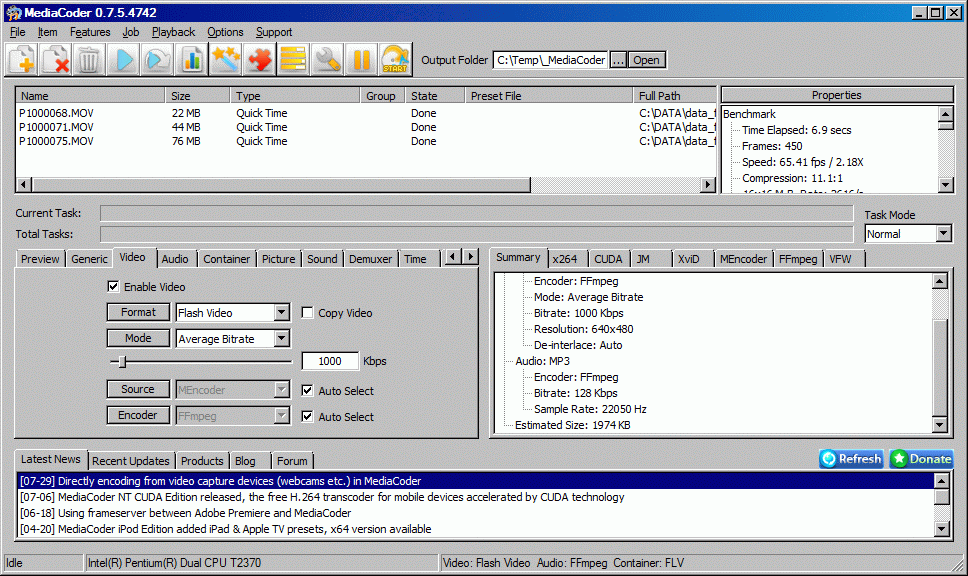
Audio
- Encoder: FFmpeg is mandatory
- Resample: 220050 Hz (higher freq. are not supoported for flash, 16000 Hz is not supoorted)
- Audio ID: depends on audio channels in source

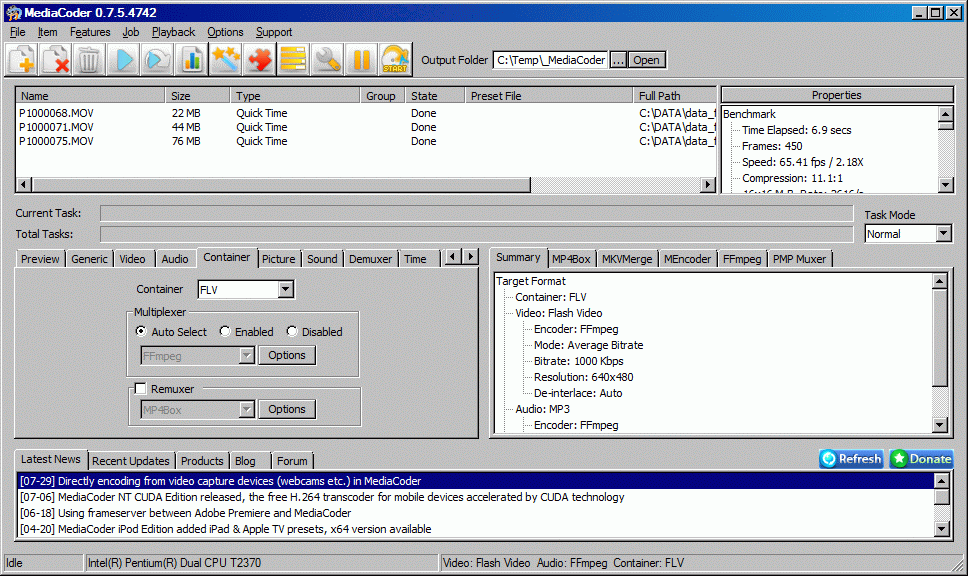

Concatenating-Merging Flash video files (FLV) - Video processing tool
see also : http://forum.videohelp.com/threads/274183-Merge-two-FLV-files
Desired :
- Example : we want to merge files (A.FLV B.FLV C.FLV) into output file RESULT.FLV
Prerequisities :
- Be sure that the video's (A.FLV B.FLV C.FLV) are the same in attributes.. ie, fps, audio, and resolution.
- Installed "Media Coder" free encoding tool (which includes commandline tool "mencoder.exe")
Example commandline :
mencoder.exe -of lavf -oac copy -ovc copy -o RESULT.FLV A.FLV B.FLV C.FLV
Motion JPEG (MJPG) to XVID converter
Toto je ten pekny, jednoduchý konverter co preraba MJPEG na XVid. -JoSr-
http://sourceforge.net/projects/mp4cam2avi/